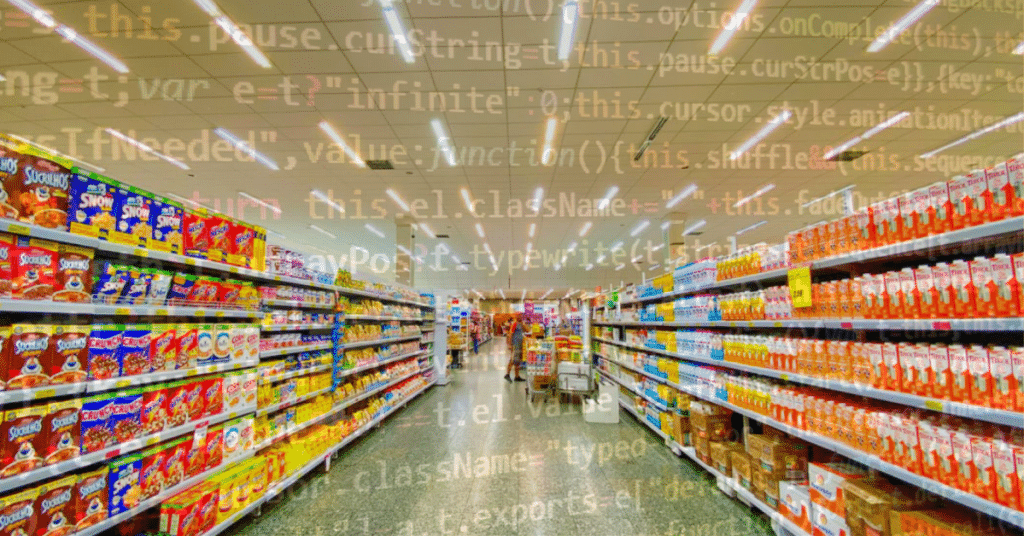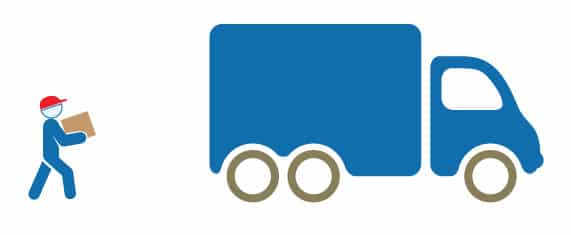The coronavirus pandemic has upended the way businesses survive. Many businesses were shuttered for prolonged periods of time under stay-at-home orders. Many others chose to keep their doors closed to prevent the spread of illness.
No matter how you chose to operate your business, though, one thing is for certain: day-to-day operations have been massively interrupted. That’s why a lot of people are trying to move their brick-and-mortar stores online.
In this article, we are going to talk about how you can turn a brick-and-mortar business into a smooth eCommerce operation. But first, let’s outline a few assumptions. First, we assume that your business sells products as opposed to services. We assume that you have some sort of physical presence offline. Last, we assume that you have the time, energy, ability, and desire to dramatically change the way you do business.
1. Recognize that selling online is inherently different.
The first thing to do when changing a brick-and-mortar business into an online business is to recognize this simple truth. Selling online is different. Some products and services work really well online – coffee subscriptions, marketing consulting, and so on. Others just don’t translate very well.
Before you put the time and energy into converting your business into an online one, write down the core qualities of your business. What do you want to keep more than anything else?
If you run a coffee shop, you might consider the basic purpose of your business as “give people a chance to taste great coffee.” If that’s the case, you want to enable buyers to create the gourmet experience simply in their own home,
2. Figure out who your online customers are.
Don’t assume that customers will follow you online. Some people value the physical experience your business provides, and if they lose that, they may not come back. Not everyone will be a convert.
Fortunately, you will have the opportunity to gain new customers far outside of your local area. Your pool of potential shoppers will be much, much larger than could ever be possible with a brick-and-mortar business.
What you need to do right now, before taking any other steps is ask yourself two questions:
- Who are my new customers?
- How will they find us online?
You probably already have a sense of what your target market is like. Ask yourself how this target market will change once you transition to an online business.
3. Think about the user experience.
In a physical location, you create a customer experience by the location of your building, the friendliness of your staff, the lighting, the decor, and more. Online, you create an experience with your website and with any marketing or advertising used to push people to your website.
For that reason, think about what makes a good user experience online. You want to make buying as easy as humanly possible, and you also want to make sure that your business’s personality comes across even online.
4. Research your competition.
When launching your brick-and-mortar business, you likely researched your competition before getting started. After all, nobody wants to start a Thai restaurant next to another Thai restaurant.
When setting up a brick-and-mortar business, you research your competition to make sure that you are providing a unique experience to meet existing demand within the area you serve. On the internet, you are not limited to location. You can theoretically serve the entire world at once.
Online, you need to narrow down your niche by your audience’s unique needs, interests, or attitudes rather than simply location. That means when researching the competition, you need to perform competitive research on people whose products most resemble yours, no matter where they are based.

5. Decide whether to sell directly or through a site like Amazon or Shopify.
When setting up a brick-or-mortar store, you often choose whether to buy or build a building or to lease one for business purposes. Online, a similar principle applies. Your options are as follows:
- Set up your own shopping site by using software such as WooCommerce.
- Use software like Shopify to make your own custom store, but on their servers.
- List your products on Amazon or a similar marketplace.
Listing your products on a site like Amazon is the easiest and fastest to set up, but they take a higher percentage of your profits. Setting up your own site takes longer, but you keep more of the money, and you have much more control over your branding. Setting up a Shopify (or similar) store is somewhere in the middle.
6. Design the basic structure of your website.
In the same way that you need to have a floor plan for your brick-and-mortar store, you need a layout for your website as well. Think about the different products you will sell and pages you will need.
You need to be able to pull people in with attractive products, show off their best attributes, and push people to the shopping cart. From there, if anyone has questions, you need them to have an easy way to contact you.
Sketch this out before you set up your store so that it will be easier to imagine.
7. Pick your domain name.
What will the name of your website be? We’re Fulfillrite, so our web address is fulfillrite.com. You want your domain name to be straightforward, just like that.
8. Figure out which products you want to sell.
Not every product is well-suited to online sales. Products that perform well online are:
- Photogenic
- Easy to ship
- Meet specific and unique needs
If you run a coffeeshop, you can’t ship hot coffee, but you can ship coffee beans. These are the kind of considerations that need to be on your mind.
9. Take great product photos.
In physical stores, people can touch products and inspect them very closely. This process helps people inspect products and become attached to them. Online, you cannot easily replicate this experience. Great product photos are as close as you can possibly get.
This step is very important!

10. Map out the supply chain.
We can talk about supply chain management all day long. We are, after all, a shipping company!
For your purposes, though, here is what you need to do:
- Figure out who is going to be manufacturing your items.
- Determine who will be shipping those items to your warehouse.
- Find a warehousing company to ship orders for you. (Like us!)
- Figure out how you are going to handle returns and customer service.
11. Set up payment processing.
This is a bigger subject than we can cover in this guide. Suffice it to say: the harder it is for people to buy from your store, the less likely they will. You need to be able to except credit cards and PayPal at a minimum. Look into payment processing systems such as Stripe if you are not using software like Shopify or a marketplace like Amazon.
12. Determine which metrics to track and start tracking them.
If you’re running a brick-and-mortar business, then you are likely no stranger to business metrics. They’re what help you determine how well your business is doing. Metrics are like the instruments and gauges that a pilot uses when flying a plane.
In eCommerce, you use traditional business metrics alongside a variety of eCommerce-specific metrics, which, to name a few, include:
- Pageviews: the number of pages that have been viewed on your website within a given period of time.
- Conversion rate: the percentage of people who buy something after viewing your website.
- Customer acquisition cost: the cost to get a brand new customer to buy from your site.
- Lifetime value: the amount of money you make from the average customer.
The metrics that matter most will depend on your business. The most important thing is to pick a few metrics that matter and consistently track them!
13. Learn how to generate leads online.
Driving sales in eCommerce works differently than it does offline. As many as 63% of companies say that generating traffic and leads is the single biggest challenge they face. For that reason, Monster Insights recommends the following seven methods for generating leads. We can vouch for the quality of this advice, too.
These seven methods are:
- Use Google AdWords.
- Create high-quality content for people to read or watch.
- Optimize your website’s SEO so that it is easy for people to find you on search engine result pages.
- Start a referral program to convince people to invite their friends to your store.
- Submit guest blog posts to other sites.
- Use email marketing to keep in touch with potential leads and customers.
- Use video content and social media to drive people to your website.
14. Review our list of mistakes to avoid and optimize your website.
Once you set up your eCommerce store, you’ll probably always want to tweak it. There will always be something you can do a little bit better. This is a good instinct.
However, we can save you a lot of time in the beginning. In our article, 20 eCommerce Mistakes You Should Avoid, you can see a long list of traps to avoid when setting up your eCommerce site. Before you click launch, we recommend you go through that entire article to make sure you’re not making any rookie mistakes!
Final Thoughts
Transitioning a brick-and-mortar store into an eCommerce operation can be daunting. You’re in good company, though. Between the pandemic and the underlying growth of eCommerce, many people are navigating these changes at the same time as you.
Take a moment to step back and think about your customers. If you can find a way to better serve them through the power of the Internet, then now is the perfect time to take advantage of that opportunity 🙂
You’ve done everything by the book. Your Kickstarter campaign is almost ready to launch.
You made a great product. Built an audience. Set up a campaign page.
But how do you ship it?
We put this checklist together to help you get started. It's free.